Read More
ACASIS Thunderbolt 4 Dock-21 Ports, Dual Monitor, 8K60Hz HDMI, 2.5 GbE, SD/TF4.0,10Gbps USB C/A 3.2 Gen2, 3.5mm, 40Gbps Dock for Mac M1/M2/M3 Pro/Max
Key Attributes
| Country of origin | India |
|---|---|
| Brand | ACASIS |
| Net Quantity | 1 piece |
| Product Dimensions | 25L x 25W x 15H cm |
| Manufacturer or packer name | ACASIS INDIA |
21 Ports-Thunderbolt 4 Dock
Featuring an 8K@60Hz HDMI, 2.5 GbE Ethernet, 3x Thunderbolt 4 (40Gb/s, 8K@60Hz) ports, 8x USB C/A 3.2 Gen2 ports with full 10Gbps performance, 2x USB 2.0 ports for mouse and keyboard, SD/TF 4.0, and 3x 3.5mm Audio, this ACASIS Thunderbolt 4 dock simply consolidates all user connection needs for any port into a single dock. A single cable will charge your laptop and connect 21 devices at the same time.
3 x Thunderbolt 4 (40Gb/s,8K@60Hz)
4 x USB-C (10Gb/s)
4 x USB-A (10Gb/s)
1 x HDMI 2.1 (8K@60Hz)
1 x 2.5 Gigabit Ethernet (2500Mb/s)
1 x SD 4.0 (UHS-II)
1 x micro SD 4.0 (UHS-II)
2 x USB 2.0 (480Mb/s)
1 x Audio Combo Jack (3.5mm)
1 x Mic (3.5mm)
1 x Audio (3.5mm)
1 x DC In (240W)
1 x Security Slot
ACASIS 21-in-1 Thunderbolt 4 Dock: The Fast, Secure, and Compatible Solution for Modern Connectivity
• Intel-certified chip for 40Gbps data transfer
• Dual 4K or single 8K display support
• Fast charging capability
• Powerful multi-device expansion
• Intel® VT-d based DMA protection for data security
• Compatible with USB4 and other USB-C devices
Most laptops typically require around 60W of power for normal operation. For gaming laptops with higher power consumption, it’s recommended to provide 85W or more power.
Tests have shown that the ACASIS 21-in-1 Thunderbolt 4 Dock can consistently provide up to 90W power delivery, meeting the needs of all users. For laptops or tablets that require less than 90W, the Thunderbolt 4 dock will only supply the wattage required by your device.
With this Thunderbolt 4 dock, Windows computers can connect up to 2 displays using 2 Thunderbolt ports (or 1 HDMI port and 1 Thunderbolt port), supporting dual-screen display with resolution up to 4K@60Hz. It can also be used as a single-display dock.
On Macs (with Intel, M1/M2/M3 Pro/Max CPUs), you can expand your desktop to two screens using any combination of HDMI and Thunderbolt ports. Macs equipped with M1/M2/M3 CPUs only support one external display.
With just one ACASIS 21 Ports Thunderbolt 4 Dock, transform your cluttered desk into a clean, tidy workspace.
The ACASIS 21-in-1 Thunderbolt 4 Docks works with Thunderbolt 4, Thunderbolt 3, USB4, and USB-C computers, including Apple M2, M1, M1 Pro, M1 Max, M1 Ultra, Intel based Macs, Windows PCs, Linux, and Chrome OS devices. It is also compatible with the new USB-C iPhone 15 and 15 Pro, and tablets including iPads and Windows tablets that feature Thunderbolt or USB-C.
If the dock’s ports are not working properly, please try the following:
| Country of origin | India |
|---|---|
| Brand | ACASIS |
| Common name | PC Components |
| Net Quantity | 1 piece |
| Package Dimension | 25L x 25W x 15H cm |
| Product Dimensions | 25L x 25W x 15H cm |
| Manufacturer or packer name | ACASIS INDIA |
| Manufacturer or packer address | ACASIS INDIA |
| Manufacturing Date | 03/03/2025 |
| contact details consumer care | KSP ELECTRONICS, [email protected] |
| Warranty | 1 Year Warranty |













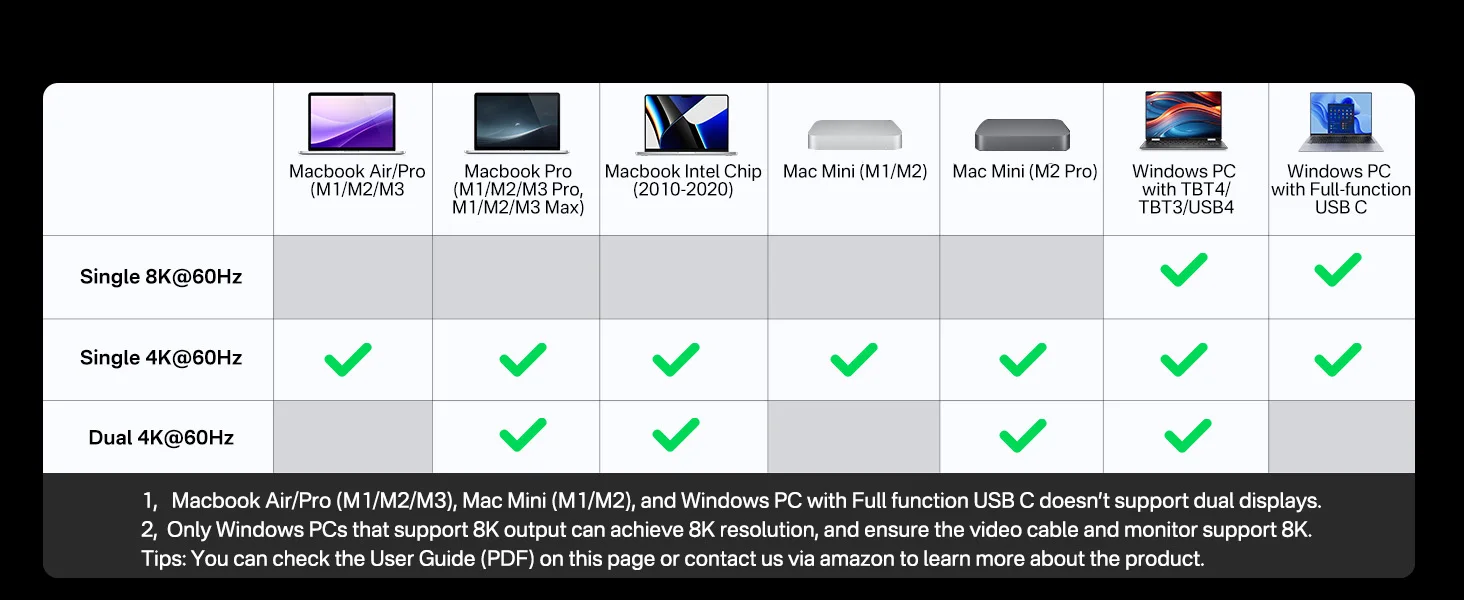

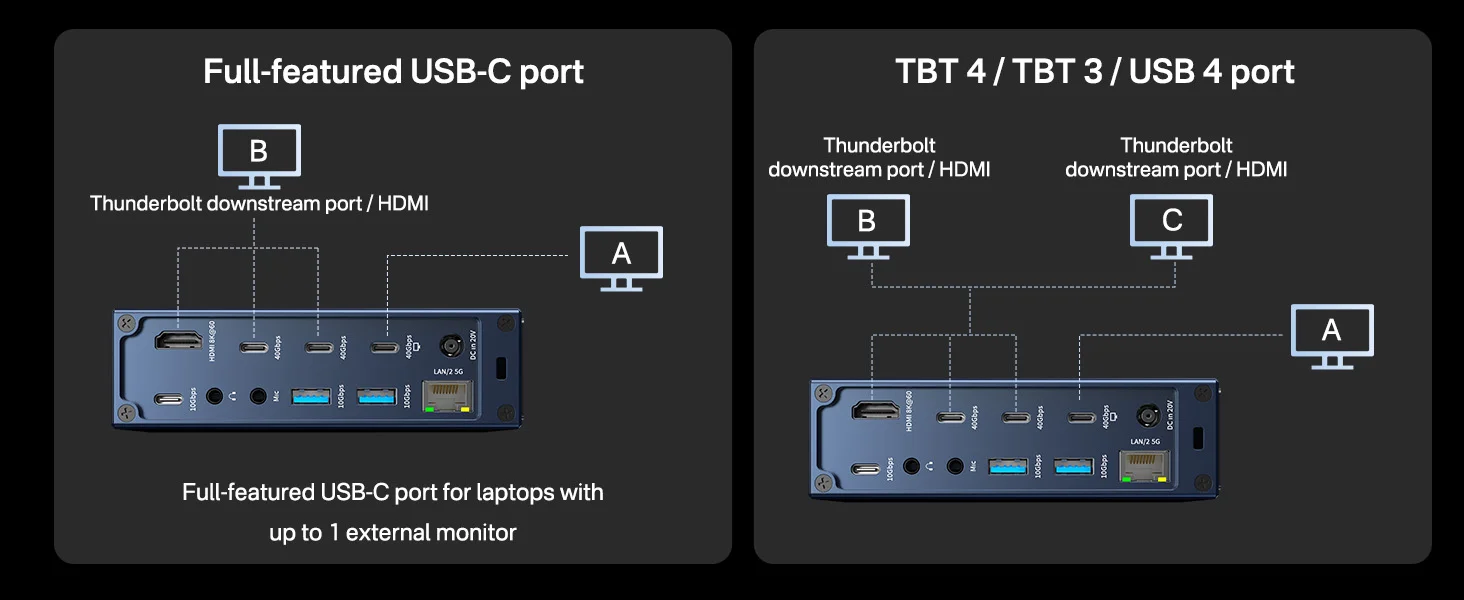
 With just one ACASIS 21 Ports Thunderbolt 4 Dock, transform your cluttered desk into a clean, tidy workspace.
With just one ACASIS 21 Ports Thunderbolt 4 Dock, transform your cluttered desk into a clean, tidy workspace.






















![ACASIS [Intel Certified] 80Gbps Thunderbolt 5 Cable with 120Gbps Bandwidth Boost 3* 8K displays & 240W Charging Compatible with Thunderbolt 5/4/3/USB4.0 ACASIS [Intel Certified] 80Gbps Thunderbolt 5 Cable with 120Gbps Bandwidth Boost 3* 8K displays & 240W Charging Compatible with Thunderbolt 5/4/3/USB4.0](https://www.mystore.in/s/62ea2c599d1398fa16dbae0a/g/6805cb2f364e2685ee55de01/acasis80gbpsthunderbolt5cablewithupto120gbpsbandwidthboostand240wchargi-420x420.jpg)











